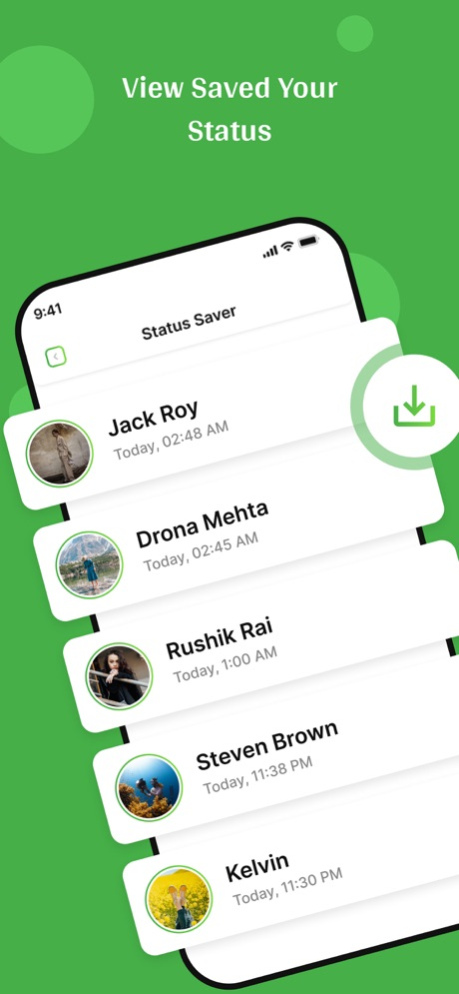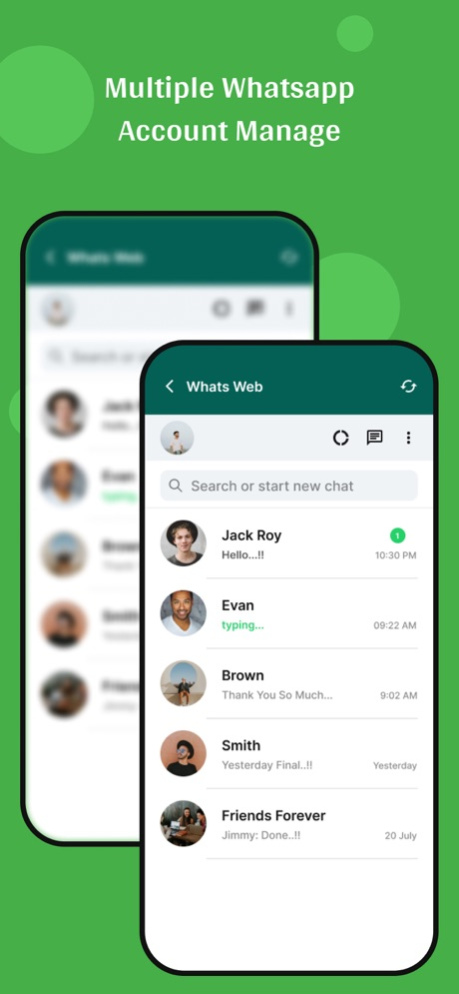Status Saver - Video Saver 1.1
Free Version
Publisher Description
Status Saver - Video Saver app is the best photo story saver app for WA.
Status Saver - Video Saver is an app which helps you to use multiple WhatsApp accounts on the same device. Using Whats Web for WA, you can also save statuses and directly message anyone without saving their contact number.
The app comes with a remarkably beautiful and easy-to-use interface created with the latest trends in mind. Here's a full list of features that Save Video Status for WA offers:
WhatsApp Web Scanner - Scan a QR Code of WhatsApp Web right inside the app to enjoy WA web services.
Status Saver for WA Video/Images - Easily save WhatsApp status images or videos with WA Scan Web.
Language Support - Support for Arabic(ar), German(de), Indonesian(id), Portuguese(pt), Russian(ru), and Spanish(es) languages.
Direct Chat - Start a conversation or message to the unsaved numbers on WhatsApp.
Everybody now a days uploads photos/videos on social apps like WhatsApp where they need a nice caption to get attention from the viewers so this is app can help them easily find best captions for the social media posts. You can also use these quotes on your books, painting, wall etc.
Chat Styles Text app add a touch of style to your messages when chatting with your friends by using pre-made decorative text.
Use our cool text generator & stylish font creator as font whatsapp trick and start conversations with lovely fun fonts for amazing looks! With Chat Styles, you can write text with cool fonts and send in stylish text message on WhatsApp, Messenger or many social network.
Change your voice and have fun listening to your modified voice! Record your voice, apply effects, and share them with your friends.
Auto Text helps you to send automated message for WA. Plan your communication by setting up your messages ahead of time.
Schedule Message - Send It Later - Text Yourself
• Auto send message at exactly future time
• Send direct message without saving any numbers.
• Text message to yourself to remind you for important things.
SUBSCRIPTION AND TERMS:
You may purchase an auto-renewing subscription through an In-App Purchase to enjoy all App Features without Ads:
• Auto-renewable subscription
• Weekly, 1 month and 1-year durations
• Your subscription will be charged to your iTunes account at confirmation of purchase and will automatically renew (at the duration selected) unless auto-renew is turned off at least 24 hours before the end of the current period.
• Current subscription may not be canceled during the active subscription period; however, you can manage your subscription and/or turn off auto-renewal by visiting your iTunes Account Settings after purchase.
Read our full Terms of Service and our Privacy Policy at:
* Link to Privacy Policy: https://savevideostatusforwhats.blogspot.com/2023/05/privacy-policy.html
* Link to Terms of use: https://savevideostatusforwhats.blogspot.com/2023/05/terms-condition.html
* Link to EULA: https://savevideostatusforwhats.blogspot.com/2023/05/end-user-license-agreement-eula-of-save.html
NOTE:
Disclaimer: This app is created by us, is not an official WhatsApp application, and is not associated with WhatsApp Inc.
Jun 9, 2023
Version 1.1
- Bug Fixes
About Status Saver - Video Saver
Status Saver - Video Saver is a free app for iOS published in the Chat & Instant Messaging list of apps, part of Communications.
The company that develops Status Saver - Video Saver is Jagdishbhai Virani. The latest version released by its developer is 1.1.
To install Status Saver - Video Saver on your iOS device, just click the green Continue To App button above to start the installation process. The app is listed on our website since 2023-06-09 and was downloaded 1 times. We have already checked if the download link is safe, however for your own protection we recommend that you scan the downloaded app with your antivirus. Your antivirus may detect the Status Saver - Video Saver as malware if the download link is broken.
How to install Status Saver - Video Saver on your iOS device:
- Click on the Continue To App button on our website. This will redirect you to the App Store.
- Once the Status Saver - Video Saver is shown in the iTunes listing of your iOS device, you can start its download and installation. Tap on the GET button to the right of the app to start downloading it.
- If you are not logged-in the iOS appstore app, you'll be prompted for your your Apple ID and/or password.
- After Status Saver - Video Saver is downloaded, you'll see an INSTALL button to the right. Tap on it to start the actual installation of the iOS app.
- Once installation is finished you can tap on the OPEN button to start it. Its icon will also be added to your device home screen.